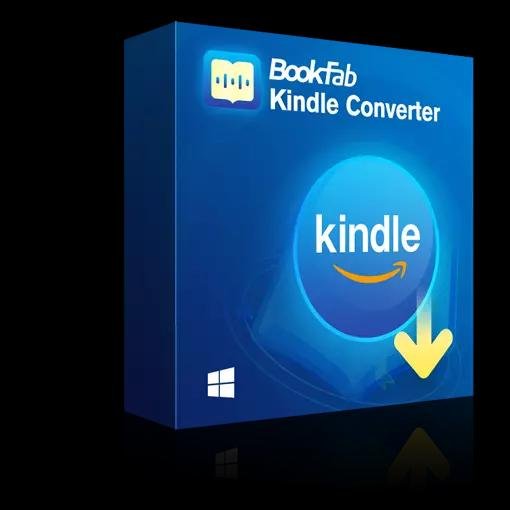Bookfab Kindle Converter
As the digital reading market continues to grow, there are still challenges for consumers who have access to purchased content on multiple devices and platforms. DVDFAB (https://www.dvdfab.cn//), A software company with a history of two decades in Multimedia Solutions, has announced the launch of Bookfab Kindle Converter (https://www.dvdfab.cn/kindle-converter.htm). This new product is intended to tackle long-term compatibility problems within the e-Boekeco system, especially for Kindle users who want access to content outside the Amazon environment.
Main features of Bookfab Kindle Converter
– Automatic DRM removal
Bookfab Kindle Converter removes DRM from Kindle -books, which makes unlimited access and management possible.
– Kindle to Epub Conversion
Converting Kindle-E books, including KFX files, immediately to the wide compatible epub format for seamless platform-dependent lecture.
– Fast processing
Delivers fast Kindle to EPUB conversions within a few seconds and maintains the original quality.
– Integrated Library Browser
The built -in browser offers users access to Kindle ebooks for conversion directly within the software.
– Audio book Creation
Works with Bookfab Audiobook Creator (https://www.dvdfab.cn/audiobookcreator.htm) To convert Kindle-E books into high-quality audio books.
– Expansion of platform support
Bookfab Kindle Converter is designed for continuous updates and supports more platforms and functions in future releases.
Detailed guidelines for using Bookfab Kindle Converter
Step 1: launch Bookfab and log in to Kindle
Download and open bookfab and then click on the Ebook Converter tab in the sidebar. Select the Kindle platform and use the built-in browser to log in to your Kindle Personal Account to access your library.
Step 2: Select and pars your E book
Open the Kindle -E book that you want to convert. Then click the Download button in the right corner of the Bookfab interface. Bookfab pars the E -book and shows important details such as title and cover.
Step 3: Start downloading and check the progress
After parsing, a mounting window for mounting download appears. Now click Download to start the download. You can follow the progress in the download list. After the download is complete, choose to open the source file before reading or converting an audio book using Audiobook Creator.
System requirements
– Windows 11/10/8.1/8/7 (32/64 bit)
– 4 GB RAM or higher
– 40 GB free hard disk space or higher
– Live internet connection required
DVDFAB software
[email protected]
And:: https://www.dvdfab.cn//
FR: https://dvdfab.fr/
THE: https://dvdfab.at/
JP: https://dvdfab.org/
CN: https://dvdfab.tw/
About DVDFAB
DVDFAB, founded in 2003, is a leading multimedia software developer who specializes in DVD, Blu-ray and video operation tools. DVDFAB is known for its user-friendly interface, fast performance and regular updates and offers solutions for video editing, media finishing and streaming downloads.
This release is published on OpenPR.